|
I started working on the LFCHistory Android app 9 years ago. In that time for the reds there have been a number of finals, playing legends have come and gone and we've have had 4 managers. For me personally, during this time I have moved house, changed job twice and had three children meaning that the app has not had the attention it had in the early years. Whats made it worse is that over that time Android itself has moved on so much that what should in theory normally be simple and quick changes took far longer because each new release needed a load of rework to support the latest Android APIs . Lots of features that we take for granted now like pull to refresh etc had to be developed from scratch when the app was first released. Most of these are now baked into android and so work was needed to replace the original implementations with the new methods. . I have spent a lot of time recently trying to do this type of work to bring the app up to use the latest versions of the Android APIs so that I can begin to do more regular feature releases which take advantage of the new functionality. I pushed out a release last week which did not add anything noticeable but it laid the foundation to start adding these new features going forward. The first of which that i'm looking to release is automatic day and night theming. By default the theme will be applied automatically based on the sun cycles but can also be selected manually.
This is the first of what I hope to be many new updates coming to the app. At its peak the app had a great following but the lack of attention I have given it over the years has meant that the number of downloads has decreased. If you were or are a fan of the app, I would really appreciate it if you could share the app with your friends and family. YNWA
0 Comments
 I have had a Fitbit Versa for a month or so now and over all have been really pleased with it. I like the simplicity of the interface and the fact that it lasts more than a single day without needing to charge it at night. There is still room for improvement such as integration with Spotify or better control of music running on the connected phone but overall it seems a decent device. However over the last few weeks I have become increasingly frustrated with the connected GPS feature. I have been training for a 10k run and so started to use the watch more to track some runs. I began to notice that the pace and distances recorded were way off what they would normally be. When paying more attention during the runs it became clear the problem was the connection between the watch and the phone. When starting a run I would wait for it to connect and then click go. After a few minutes it will revert back to saying connecting, it would eventually connect and the cycle would repeat every few minutes. My Phone is a Huawei P20 pro running Android 8.0.1 To prove that it was the connection to the phone with the issue and not the GPS signal itself, I went on a run tracking with both the Versa and Strava. Strava tracked the run perfectly with the correct distance but the Versa ket losing connection and jumping to the point at which it was restored. This jumping to the next available GPS point created straight lines from the previous known point which results in incorrect distance and so incorrect pace. In the example below its suggested I ran through a lake: 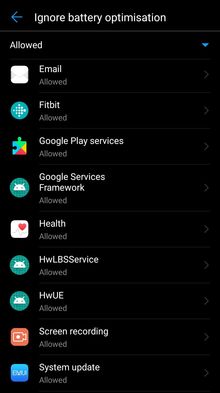 I went over to the Fitbit community forums and found a large number of posts reporting the same issue going back several months. Each one would have a standard reply from a Fitbit moderator which would not really give much help and not accept that there is a fundamental issue. These posts suggested doing various things:
None of these seemed to make a difference. Even if they had it could not be considered a fix as a user should not have to turn off wifi in order to use a wearable device. I started digging a bit more and noticed that the GPS remained connected for over an hour when my phone was charging. This suggested that the issue was something related to the battery saving options but I had already excluded them. Workaround After doing a lot of googling and digging around, I came across Doze. What is doze mode? Doze mode is a feature in Marshmallow, which prevents certain tasks from running if your device is in idle state. Doze in devices reduces power consumption by deferring background CPU and Network activity for applications. The settings for this are separate to the standard battery settings that allow you to configure how apps should be killed in the background. It was found under: Settings > Apps & Notifications > Apps > Settings > Special Access > Ignore Battery Optimisation In here I added in a rule to exclude the Fitbit app. Since doing this the watch has most of the time remained connected and correctly tracked my runs. (It has disconnected a couple of times but this seemed to have been the Ftibit app crashing for separate reasons.) Not A Fix The reason why I consider this a workaround and not a fix is that Doze is a feature that is there for a reason, I should not have to put a rule in there for Fitbit to work as advertised. You will notice from the screenshot that there is no explicit rule in there for Strava and it seems to be able to operate in the background without any issue. The doze feature is now ignoring Fitbit all the time even when I am not out on a run as a result of this it is now using more battery that it needs to. So whilst i'm happy that I can now track runs accurately, I'm hoping that Fitbit can look into this and release an update which will help it play nicely with the doze feature when tracking activities without having to white list it in the app. Let me know if this resolved the issue for you..... @danwms1983 A quick walkthrough video of The Myscrobbles app. It has taken longer than I had expected but the LFCHistory.net application has finally been reinstated back into the Google Play app store.
https://play.google.com/store/apps/details?id=uk.co.danwms.lfchistory Whilst i was waiting for that issue to progress, I spend the time making some changes to the app.
Some of you may have noticed that the app is no longer available on Google play. The app was pulled by Google but we were not given a decent reason as to what within the app was breaking the rules.
We are working on getting it back up so please bear with us. If you have it on your phone at will work as normal. Just thought I'd mention it as I have started to receive a few queries. I'll keep this, Twitter and google ± up to date with the situation The MyScrobbles app has been updated to make use of material design!! Download now - https://play.google.com/store/apps/details?id=uk.co.danwms.myscrobbles
LFCHistory 5.1.1 is not out on Google Play.
All player profiles now contain the individual honors that they have won and the fixture list loading performance has been improved. Its been a long time coming but the latest release of the LFCHistory app is finally out and available to download. The changes started off a while ago with some small bug fixes but with the announcement of Android L and material design I decided that more time should be spent on getting the app in a position to be able to take advantage of the new features that are coming when the next android version is released in November. New Main Menu The first thing that users will notice is the better use of graphics on the main menu. Now, instead of simply displaying a text list the menu is made up of images representing the various menu options. this looks great on a mobile device but even better on a tablet. The theme continues with the addition of profile images on the lists of players and managers.
Its typical that when we are about to win the league the data suppliers decide we should not be able to see this taking place in all its glory.
You may have noticed that the league table and fixtures for the current season have not been working over the last couple of weeks. The good news is that the league table is now fixed in the latest update that will be hitting Google Play today. We are still waiting on a solution to the fixture list issue but the next match view on the main menu is still working as always and as Brendan says, that is all we should be concerning ourselves with. One match (fix) at a time. Download the update from Google Play now Sorry for it taking so long but the Bitcoin Tracker application has finally been updated to allow you to select from multiple different exchanges to get the prices from. This removes the reliance on MT.GOX's api which was preventing the app from working. The currently support exchanges are:
If you would like the application to support any other exchanges please let us know. One thing worth noting is that the app currently supports displaying the prices in USD, GBP and EUR. Not all of the exchanges support all currencies but this is made clear within the app. New Feature
As well as being able to select between multiple exchanges to get the price updates from, there is now a new feature that allows you to compare the prices between all if the different exchanges. Download from Google Play now |
MeI am a Liverpool supporting software developer originally from North Wales, now living and working in Manchester. Archives
May 2019
Categories
All
|
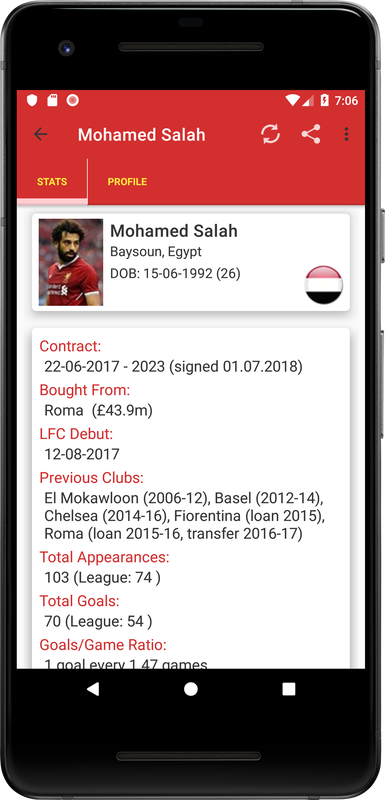
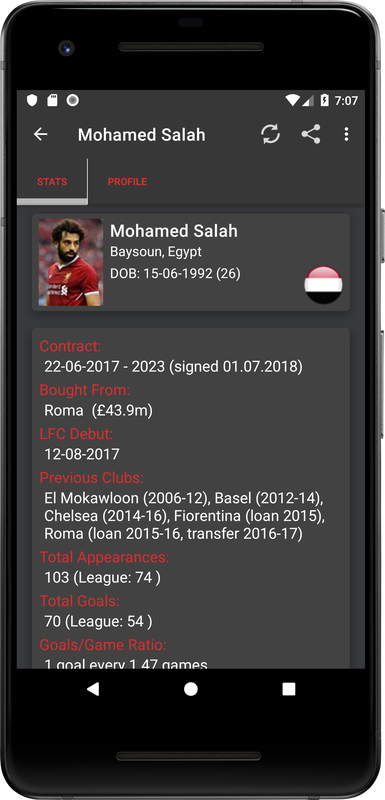
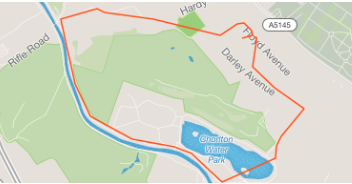

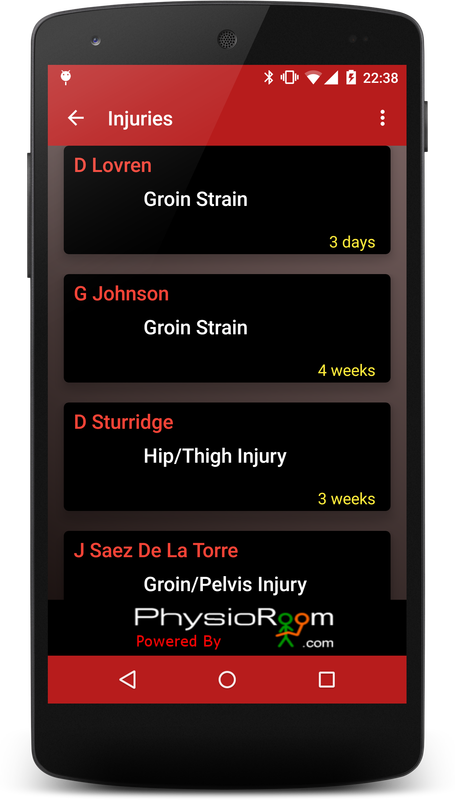
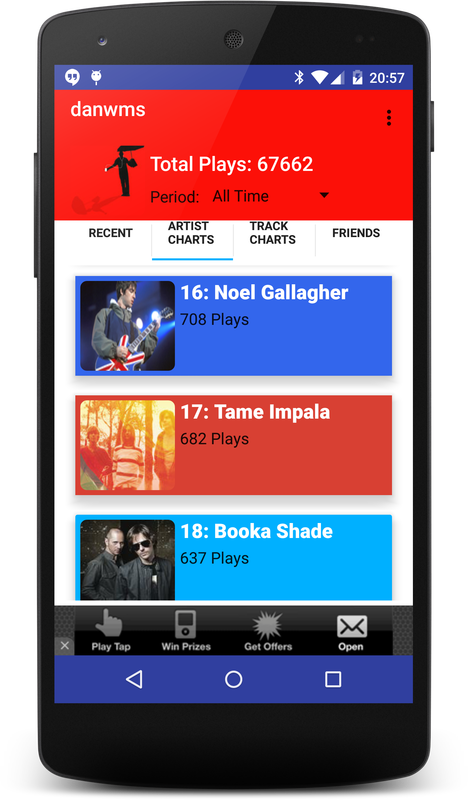
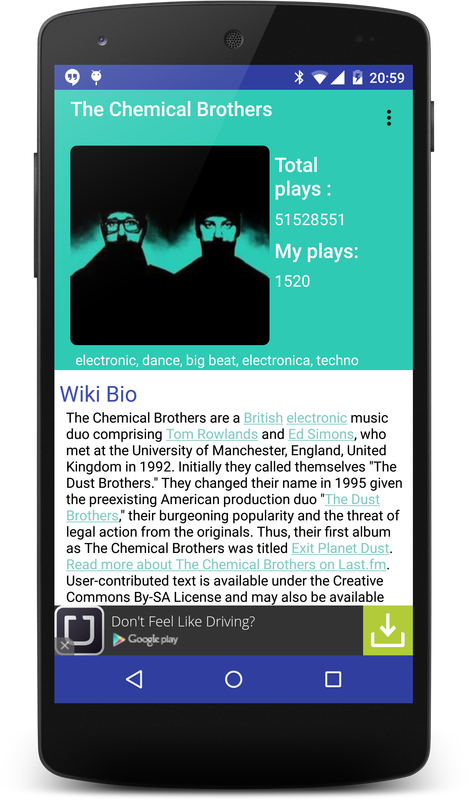
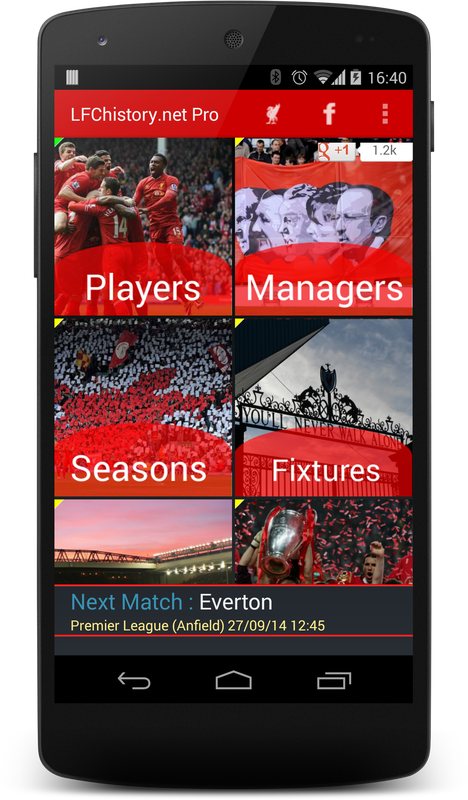
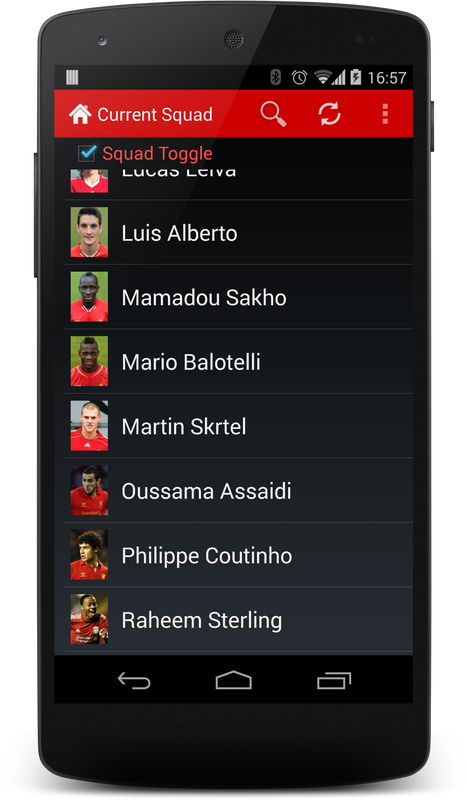
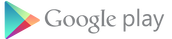




 RSS Feed
RSS Feed
