|
I have just released a new application onto Google play which allows you to keep up to date with the latest changes in Bitcoin prices. The application is called Bitcoin Tracker. It allows you to obtain the latest prices from Mt.Gox on demand or automatically in the background. As well as being able to keep up to date with the latest price changes you can also use the application to work how much your own bitcoin balance is worth. simply enter your balance into the app and it will use the last obtained price to determine its value. I hope you fond the application useful. I'm open to any suggestions for improvements that you might have.
Download from Google Play now
0 Comments
MyScrobbles 2.0.8 has now been released to Google Play.
Last fm made a change to their api which prevented the artists page from displaying the artist images. This meant that the page could not be loaded. This has now been fixed so that the image is correctly displayed. Download the update from Google Play now.  The BBC have removed access to their API which returns the tracks currently being played on the radio. This was done without any notice. As a result of this the Radio scrobbling feature has not been working over the past couple of weeks. We are investigating other sources for this information and hope to have a solution to the issues asap. Until then the radio scrobbling section of the application is currently disabled.
Other feature included in Version 2.0.0
The latest release also contains a number of bug fixes, updates to the applications theme and improved support for devices with small screens.  The first release of the MyScrobbles application has now been released to Google Play. My Scrobbles is a quick and easy way to to browse yours and your friends LastFM listening history. You simply log in with your Last fm details and then all of your Scrobbles are displayed.
 I recently made a major update to my LFCHistory Android app. Most of the work involved replacing the current UI to use SherlockActionBar. I spent a couple of weeks working on the changes and tested them on a Galaxy Nexus, Nexus 7 and Nexus 10. Everything was looking fine so I decided to release the application to Google Play. After several hours and a number of people started updating to the latest version of the app I started to get a lot off error alerts from my ACRA Crash reporting. All of them were from Xperia (SEMC) devices failing to open up the first activity. Caused by: android.content.res.Resources$NotFoundException: Resource ID #0x7f0c0059 at android.content.res.Resources.getValue(Resources.java:896) at android.content.res.Resources.getDrawable(Resources.java:584) at android.widget.AbsListView.setFastScrollThumb(AbsListView.java:794) at android.widget.AbsListView.setFastScrollEnabled(AbsListView.java:740) at android.widget.AbsListView.<init>(AbsListView.java:670) at android.widget.ListView.<init>(ListView.java:167) at android.widget.ListView.<init>(ListView.java:163) It turns out that the resource ID used for the ListView scroller does not exist within the Xperia rom, which means as soon as the LisView tries to load the exception is thrown and the app fails. At first I fixed this by setting: android:fastScrollEnabled=”false” <ListView android:id="@+id/lv" android:layout_width="fill_parent" android:layout_height="fill_parent" android:fadingEdge="vertical" android:fastScrollEnabled="false" android:scrollbars="vertical" /> This fixed the issue but then meant that all the other users without Xperia devices were now missing out on functionality (The app contains some large lists which can take a long time to move through without fast scroll being enabled). To fix this I decided to do a check in the code to see if the device being used was an Xperia, if it was not then the fast scroll can be enabled. e.g. if (!android.os.Build.BRAND.equalsIgnoreCase("SEMC")) { listView.setFastScrollEnabled(true); } This means that for everyone apart from Xperia users the fast scroll will now work. Note, the fast scrolling used to work on Xperia devices before I made the changes to work with ActionBarSherlock.  Version 3.0.0 of the LFCHistory app contains major updates to the UI. Phone users will get updates to the new Holo UI, this amongst other things brings swipe-able tabs and software options button. The actionbar has been updated to use SherlockActionBar which enables older android devices to make use of the standard ICS/JellyBean functionality. Most of the work has gone into updating the application to be optimised tablet devices. All lists (Player,Manager,Seasons) now show the selected details on the same screen making better use of the available screen space. All details fragments have also been updated to use a separate layout which uses larger text sizes etc to make the information easier to read on a larger screen. The tablet optimisation is part of the standard app and is still available from Google Play for free. I would be keen to hear your feedback on the new tablet features, if you have any thoughts please get in touch via @lfchistandroid |
MeI am a Liverpool supporting software developer originally from North Wales, now living and working in Manchester. Archives
May 2019
Categories
All
|
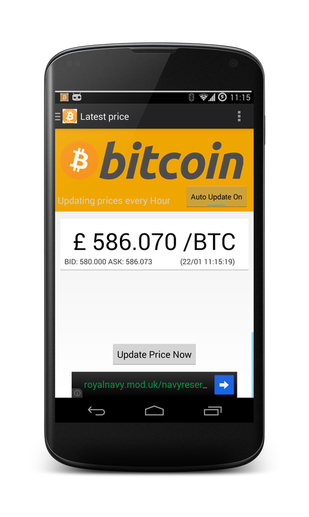
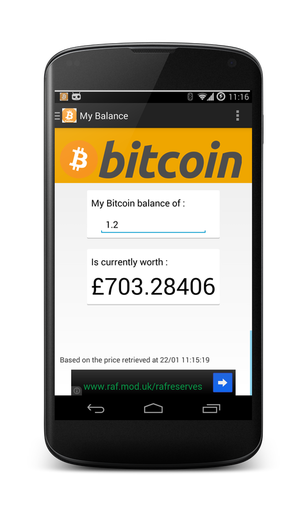




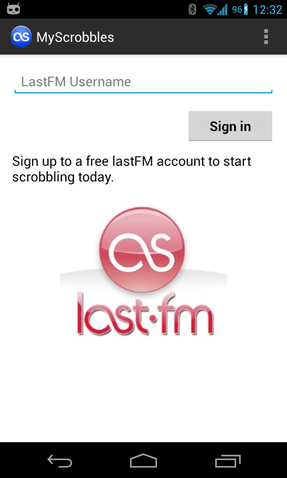

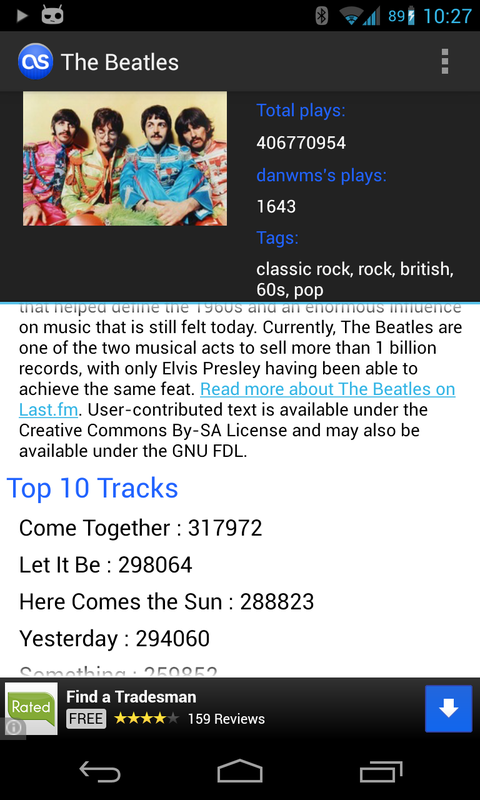
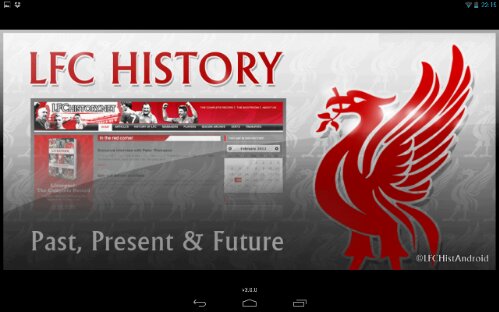
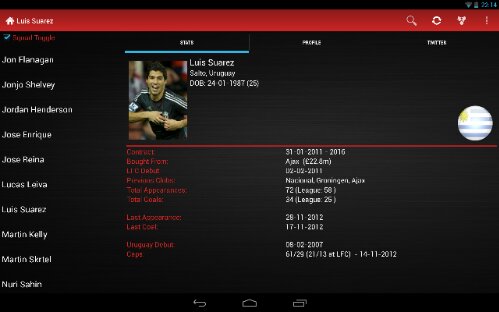
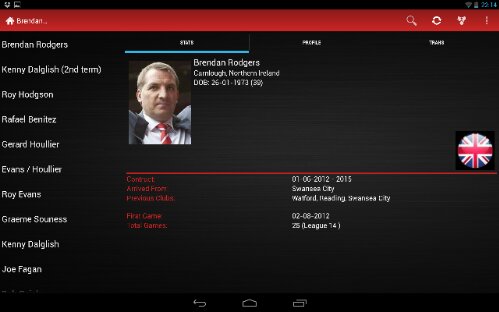

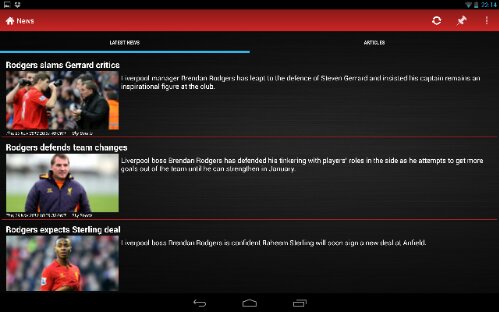

 RSS Feed
RSS Feed
